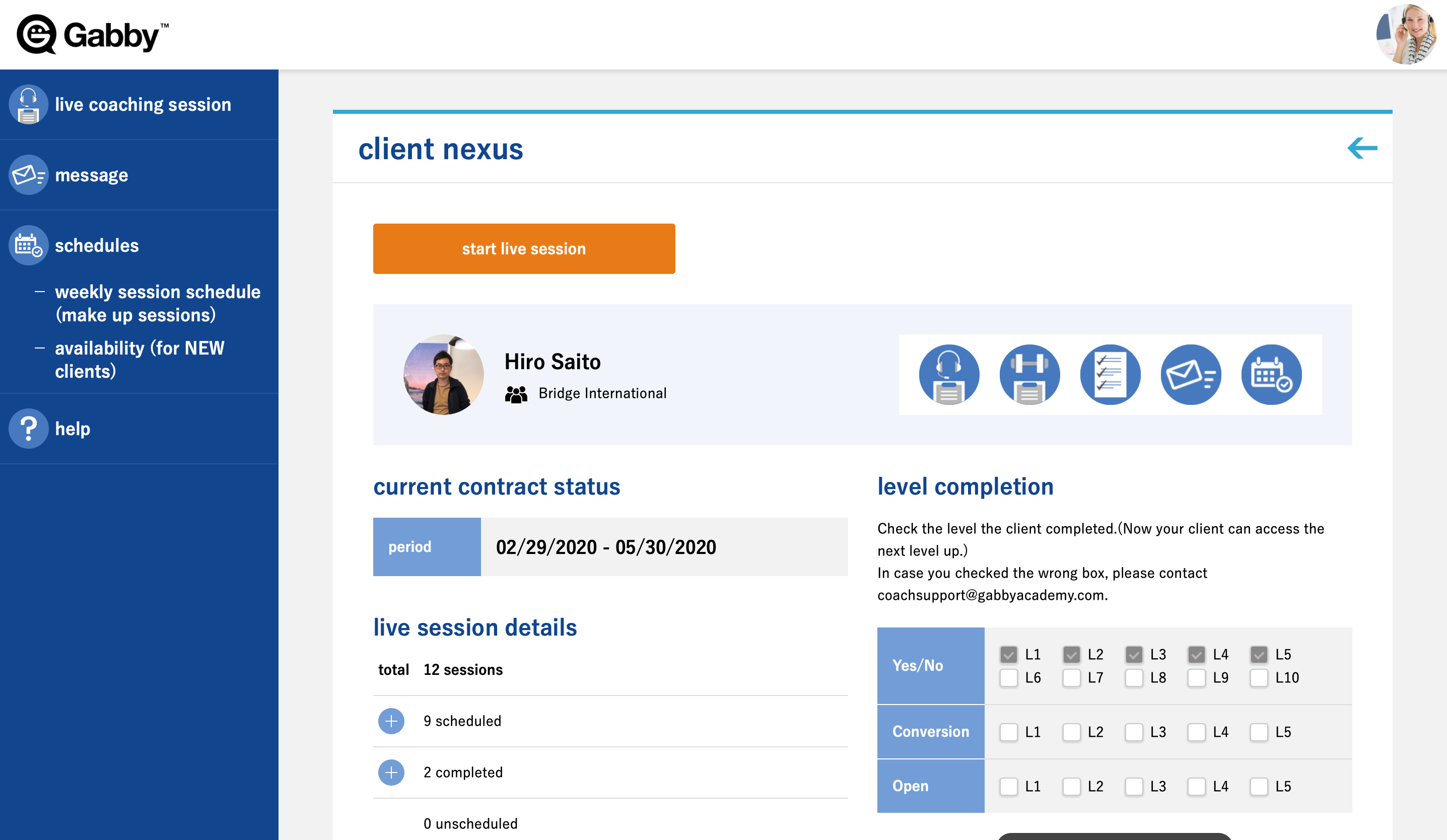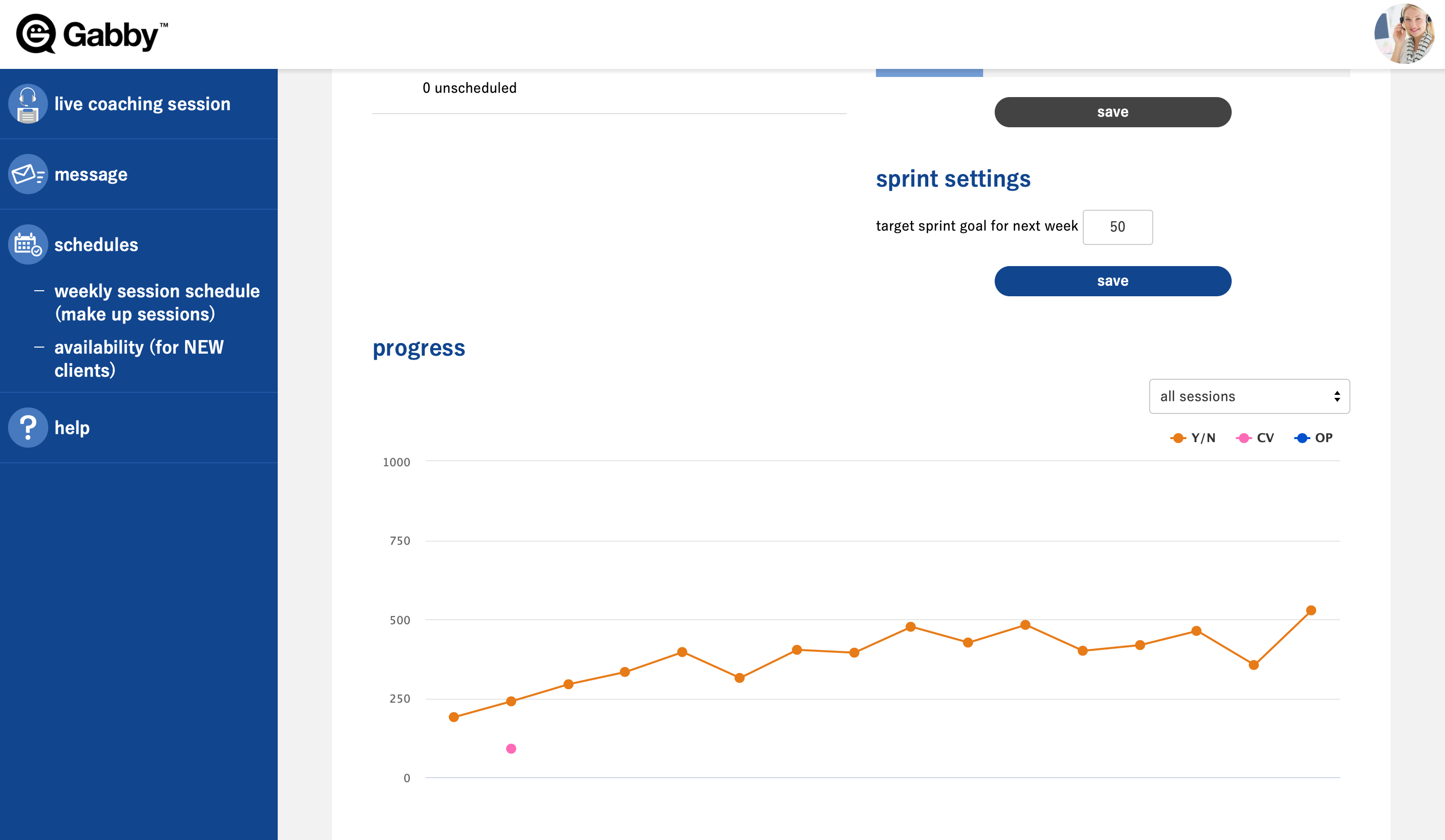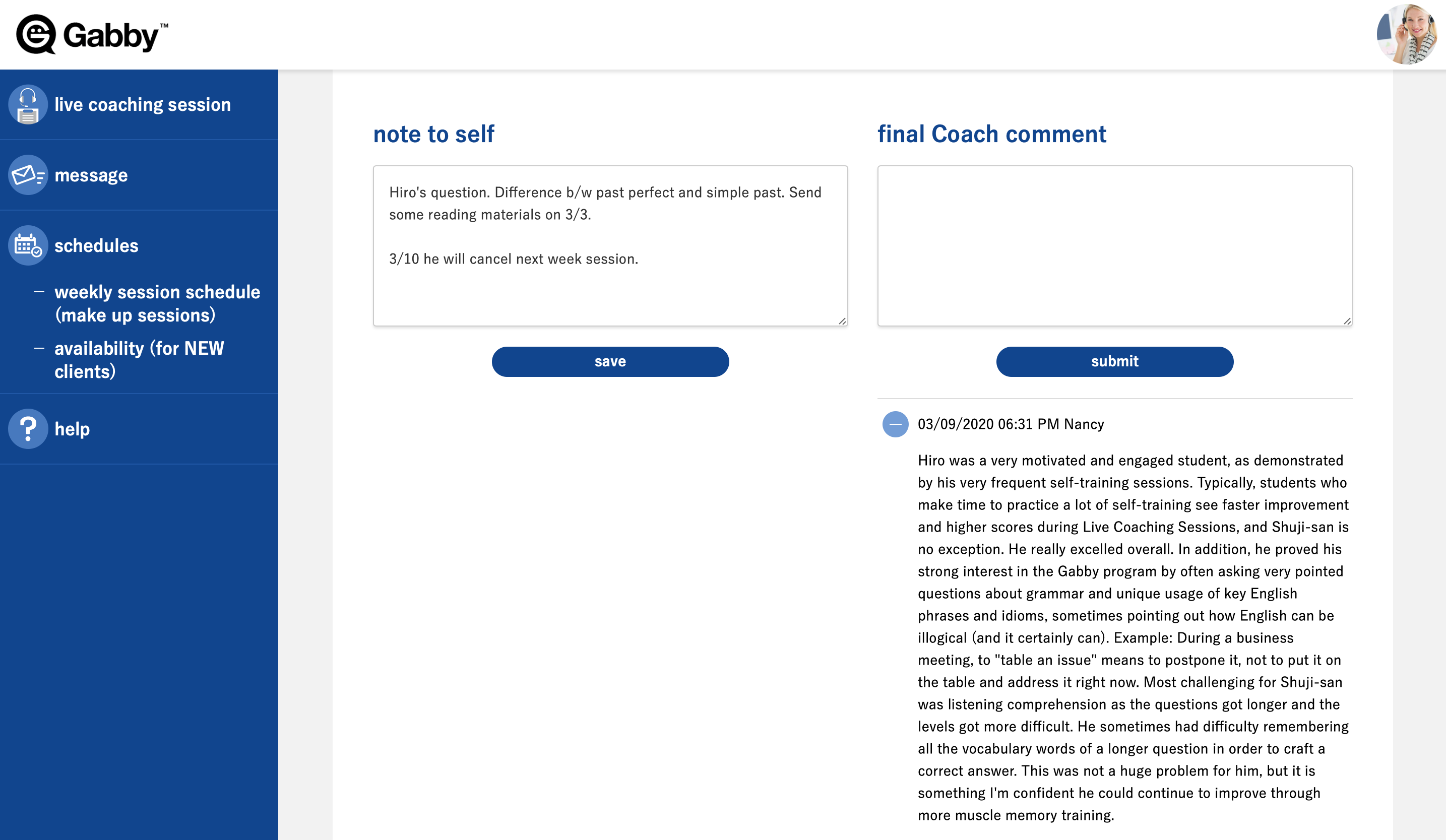Client nexus (client overview)
“start live session”
This begins a new live session with the client.
1. Prior to conducting a live session, please review your clients’ training history and progress by clicking “live session history” as well as “self-training history”.
2. Review results of previous periodic assessments and upload the client’s recorded Zoom files.
3. View and respond to messages from/to the client.
4. Check the client’s “weekly achievement”.
current contract status
Period: The client’s current contracted period. Make-up sessions can be scheduled before the final date shown.
live session details
Total: The total number of live sessions included in the client’s current contracted period.
scheduled: The number of scheduled live sessions as of today.
completed: The number of completed live sessions as of today. This includes sessions cancelled within 24 hours and no-show sessions.
unscheduled: The number of unscheduled live sessions (these will be arranged as make-up sessions) as of today.
level completion
Review and update the client’s completed levels (Once updated, your client can access the next level for their self-training).
Click “save” to save your data.
sprint settings
1. Indicate the number of assigned weekly sprints for your client.
2. Click “save” to update.
progress
Review a progress report chart using all of the scores from live sessions done with your client.
note to self
1. Include anything you would like to note about the client. These notes are only visible to you.
2. Click “save” to update.
final Coach comment
1. Type your official overall feedback every 3 months. This feedback will be provided to the client.
2. Click “submit” when you have completed your quarterly feedback.
3. If you would like to amend your comment after clicking “submit”, please re-submit your comment again. Gabby admin will use the comment with the newest timestamp.
4. You can review previous comments provided by all of the client’s Coaches, including yourself.