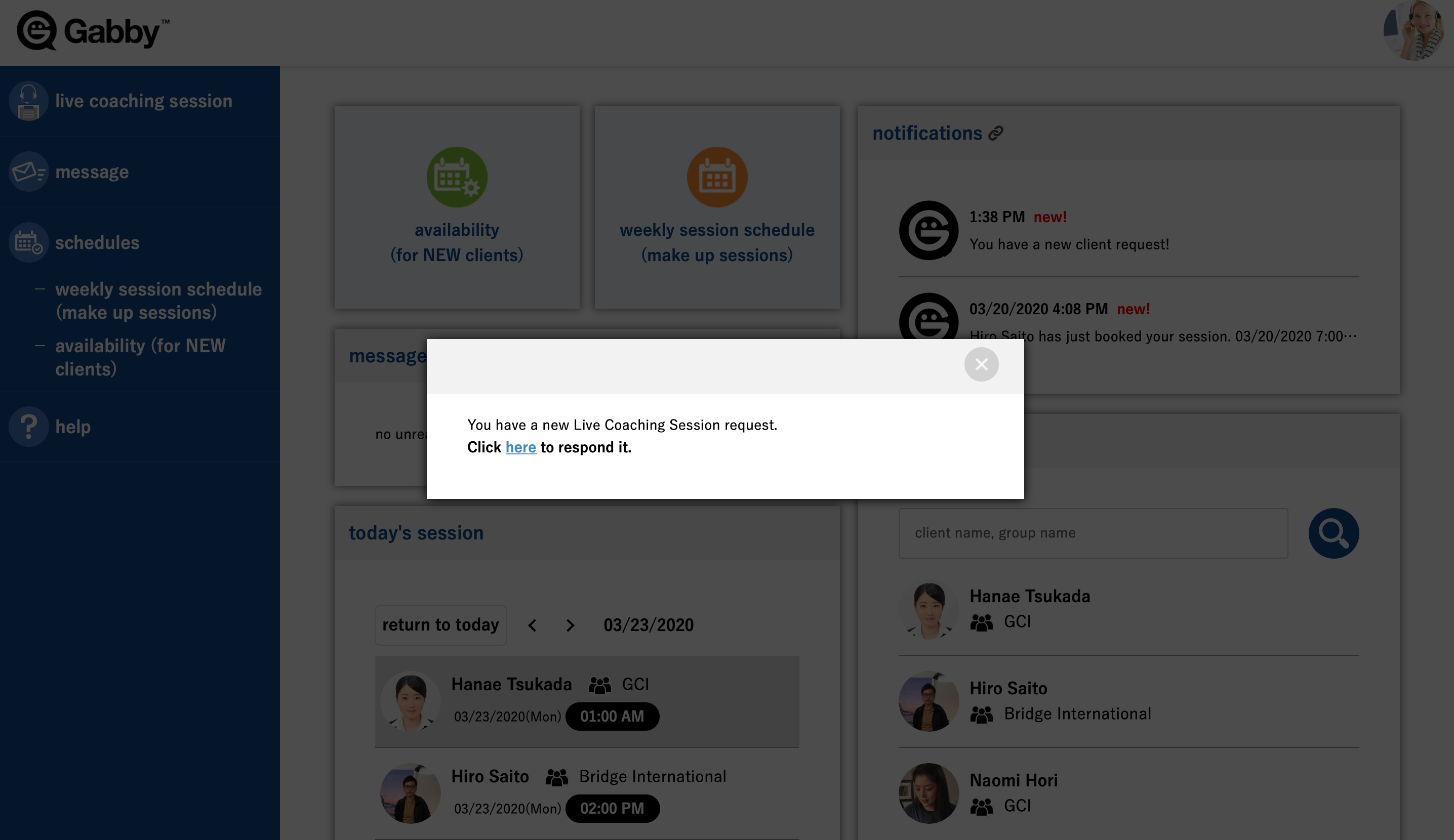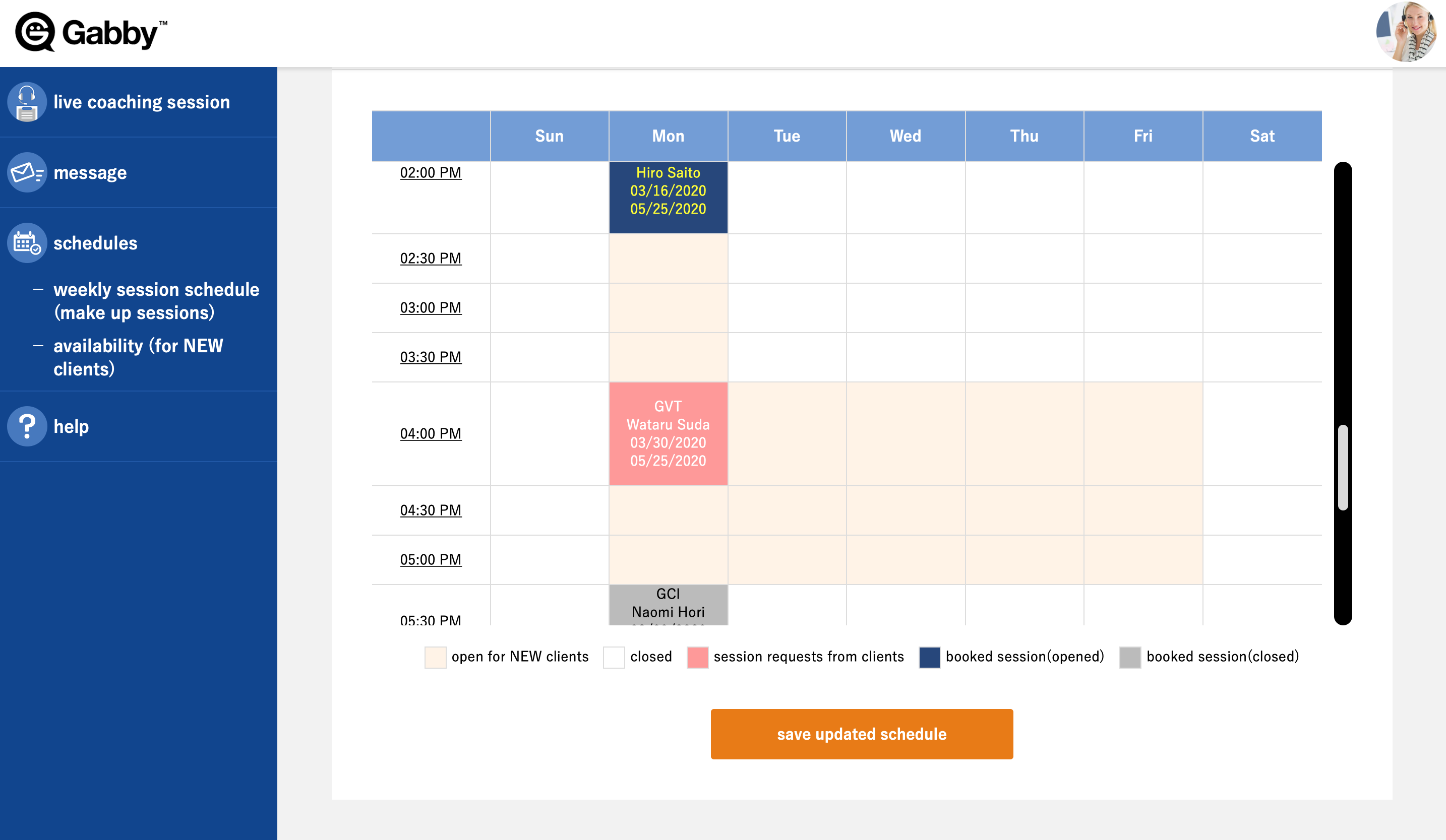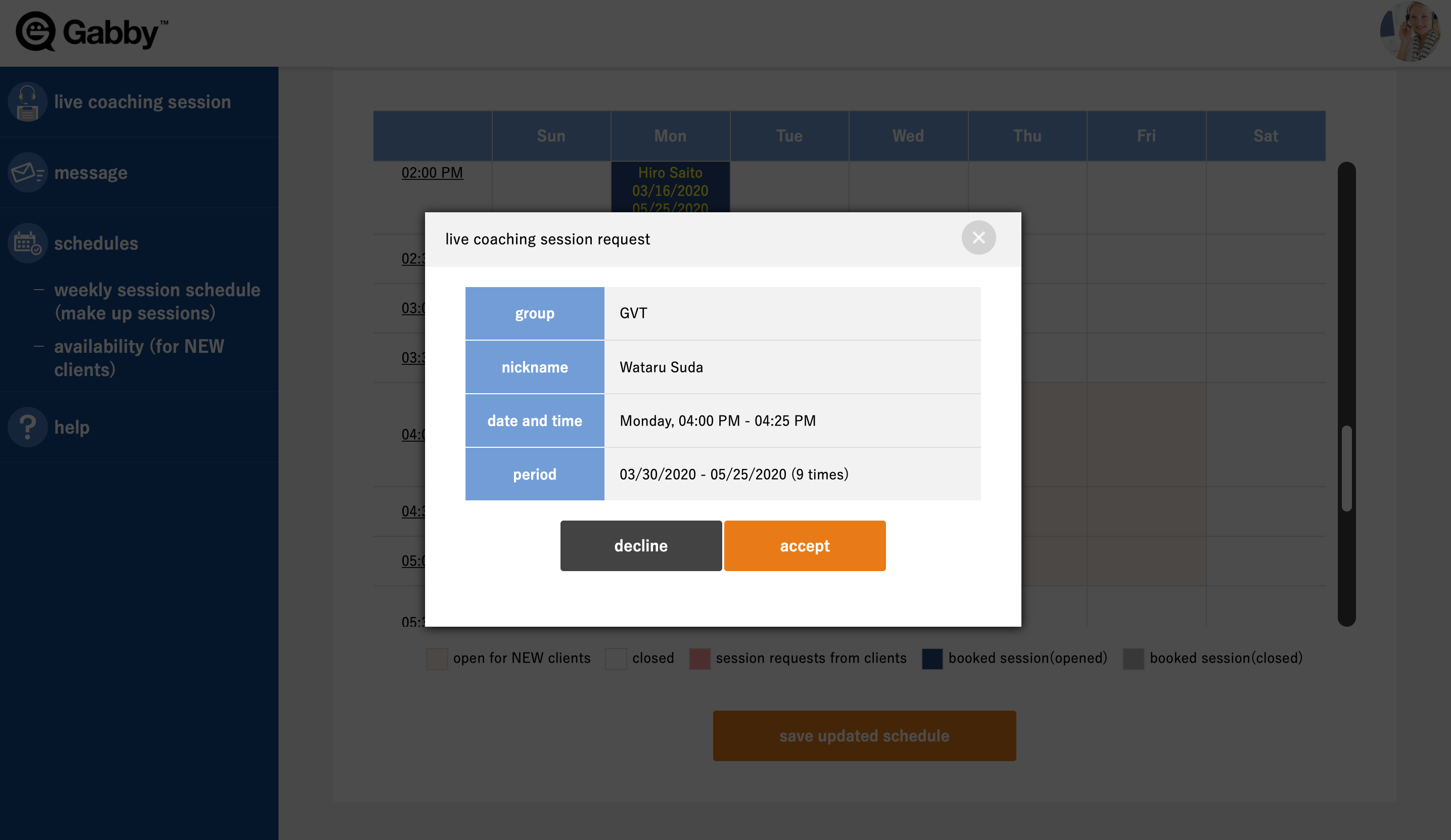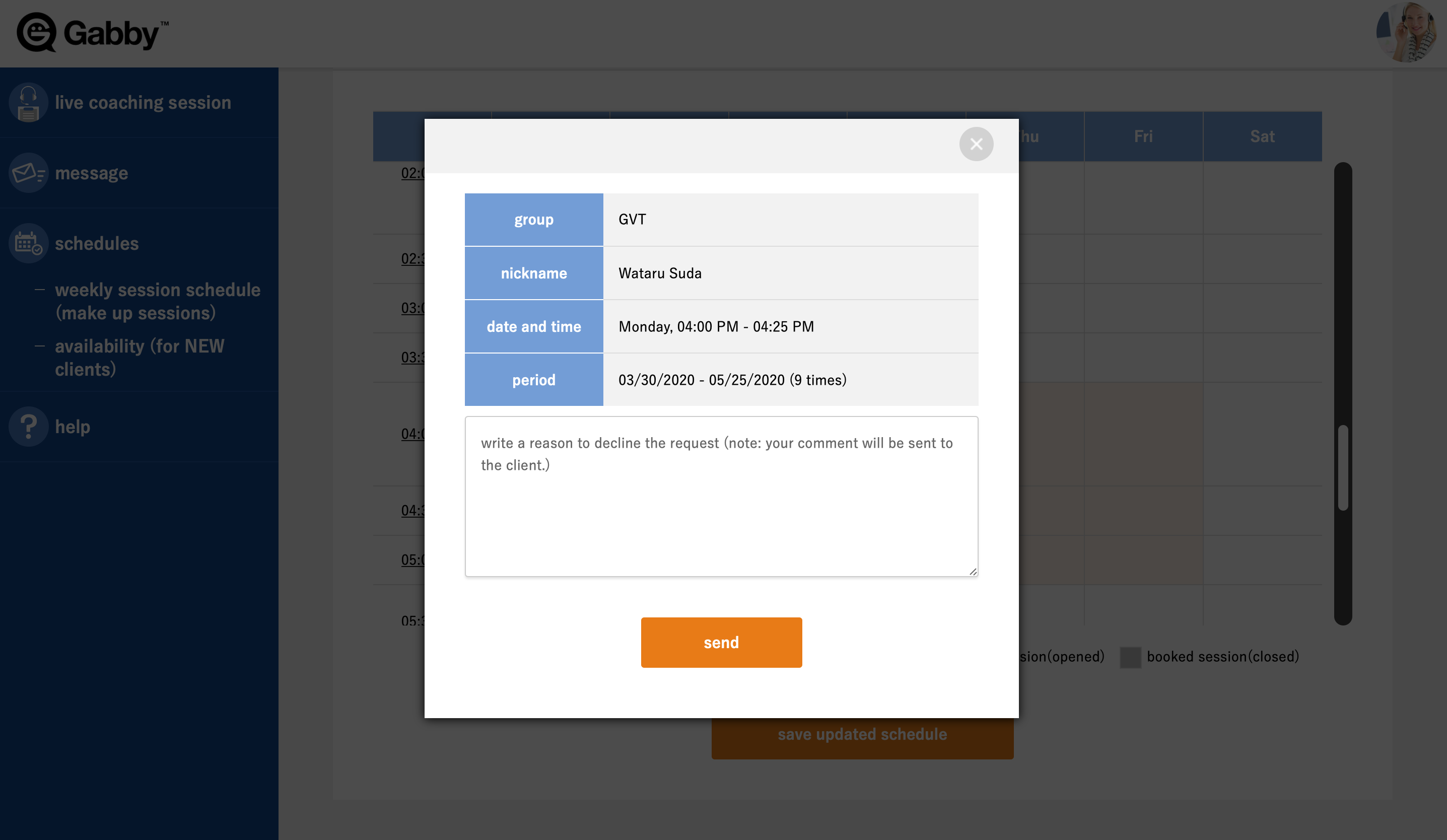Accepting or declining a session request
1. You will be notified by email when you receive a new session request from a potential client.
2. Login to your Gabby account and click “here” in the popup window.
3. The new session request appears in pink in the requested time slot. Click the time slot to view request details.
4. By accepting your new client’s session requests, your live session schedule will automatically be set and you can begin exchanging messages with your client.
If you do not accept or decline a session request within 24 hours, the request will expire and will be offered to other Coaches. Please avoid allowing your requests to go unanswered as this may give an unprofessional impression to new clients.
Please ensure that your availability is accurate and up-to-date. Declining a session request for a time slot that you displayed as “available” gives an unprofessional impression to our clients.