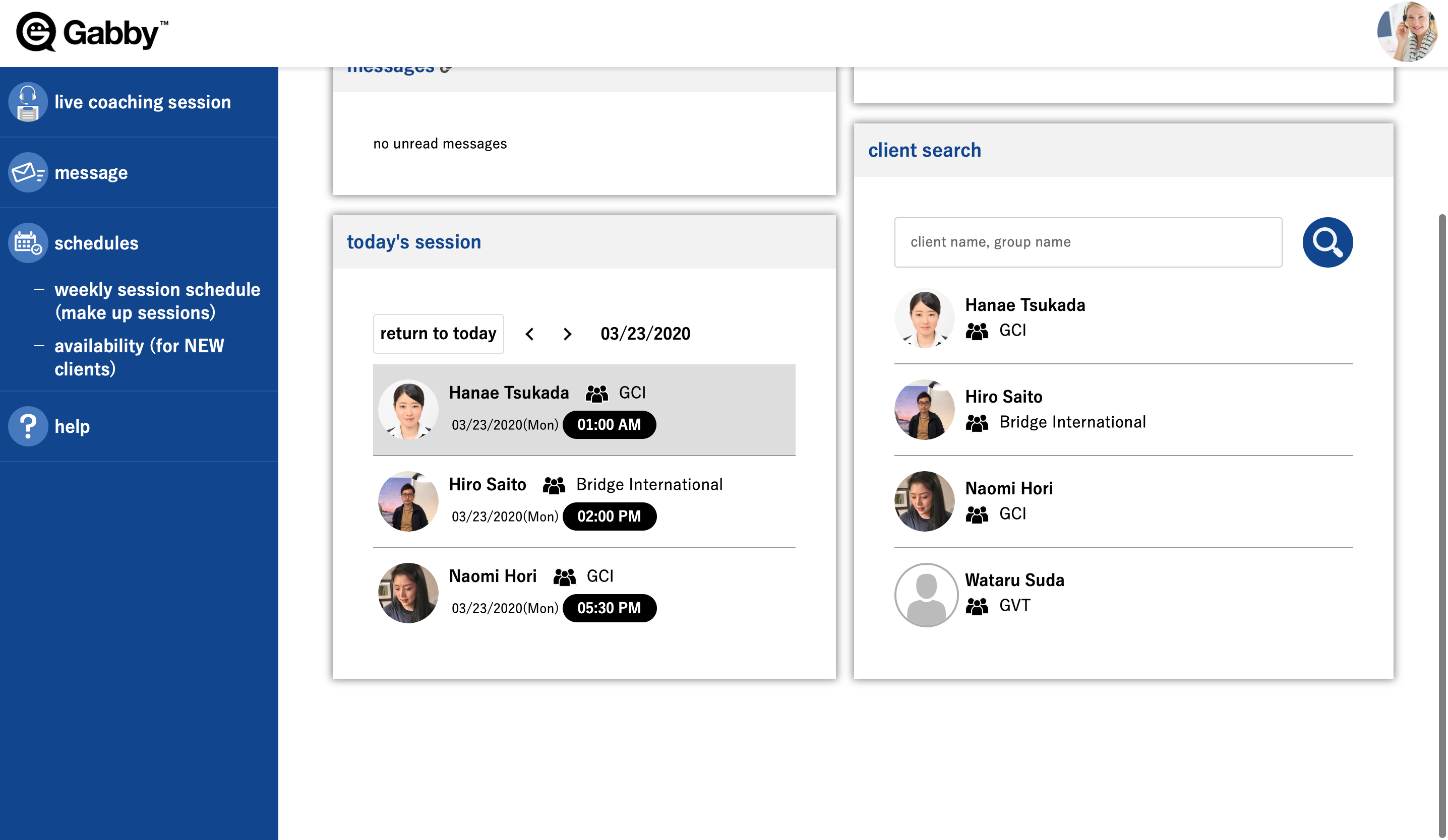Checking your daily session schedule
1. Your daily sessions (12am-11:59pm) are listed under the “today’s session” section of your dashboard.
2. Click the left arrow to view previous dates
3. Click the right arrow to view upcoming dates.
4. Click “return to today” to return to the current date.
You can review a client’s profile before beginning a live session by clicking on the client’s icon here. (You will not be able to select sessions that have already been completed.)